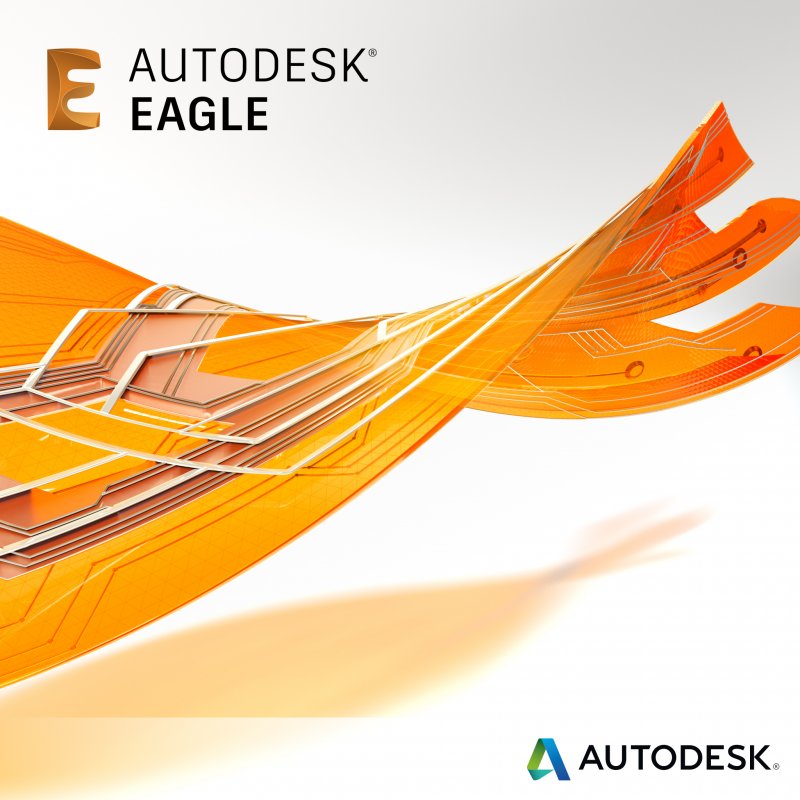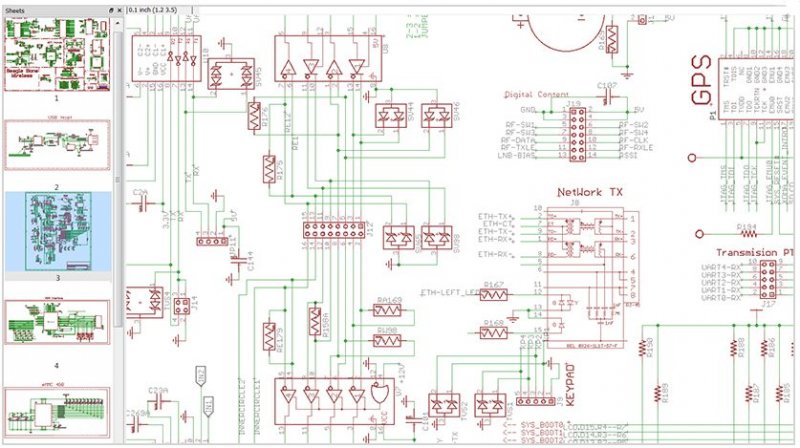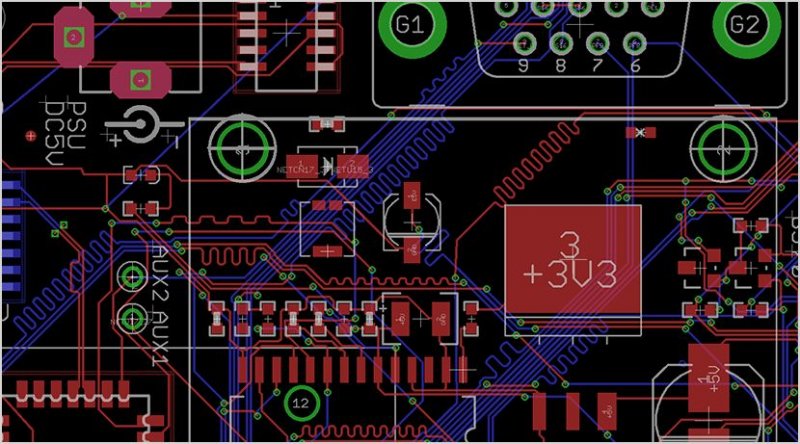Autodesk’s EAGLE PCB Design Software makes PCB prototyping easy and straightforward.
This is an archive article published 01/13/2020. Some information may no longer be up to date and in line with the current state. Please contact us in case of interest.
EAGLE = Easily Applicable Graphical Layout Editor
- Up to 999 circuit diagrams, 16 layers, unlimited PCB area
- Free tech support
- Free access to libraries
- Free ULP scripts to modify EAGLE software
- Windows (64-bit), Mac and Linux compatibility
EAGLE PCB Design Software (Commercial Use)
Whether you are working on your own or in a team, an EAGLE subscription comes with a wide range of benefits:- Immediate access to software updates
- Work from home, at the office, and during commuting
- Comprehensive tech support
- Easy to install, easy user admin
EAGLE Standard includes:
- 99 schematic sheets
- 4 signal layers
- 160 cm2 board area
- 999 schematic sheets
- 16 signal layers
- unlimited board areas
EAGLE PCB Design Freeware (Education & Training)
EAGLE software is freely available to undergrads, teachers, instructors and accredited educational institutions.- PCB design software for non-commercial use (courses, vocational training, professional development, secondary education, workshops, and R & D)
- Includes 2 schematic sheets, 2 signal layers, and 80 cm2 board area
- Term of 3 years
EAGLE. PCB Design Made Easy.
Designing PCBs and circuit diagrams requires a wide range of tools. This is why Autodesk’s EAGLE software comprises different features that include Circuit Diagram Editor, Layout Editor, Routing Engine and a component library. Key aspects of both Circuit Diagram and Layout Editor are outlined below.Circuit Diagram Editor
Realise your ideas using effective workflows and easy-to-use EAGLE tools.
- Multi-page circuit diagrams map the connectivity across sheets, allowing you to organise and manage large and complex projects without hassle.
- Electrical Rule Checks (ECR) make sure your circuit diagrams are electrically consistent prior to PCB fabrication.
- Real-time synchronisation: circuit diagrams and PCB layouts are automatically updated with any ongoing alterations. Means you can skip this step and keep focussing on the PCB design.
- New: modular design allows unlimited reuse of components across different projects.
PCB Layout Editor
Expand the design process benefitting from the easy-to-use layout tools that come with the PCB editor. Allows you to tackle complex projects without having to budget for extra time and resources.
- Switch between and manage different component versions in projects using a common basic layout. Means you don’t need to start each design from scratch.
- High-Speed Design keeps you on top of the latest design technology, giving you access to DDR4, PCI Express, USB-C and other tools.
- Focus entirely on your project, and use the Design Rule Check option to make sure your design meets the agreed requirements.
New Layout Editor features:
- The new Routing Engine speeds up PCB layout design significantly.
- BGA Fanout supports quick signal escape routing, even in BGA assemblies with densely packed pins.
- Both, the Select and Edit/Process feature have been simplified. From now on, it’s you who decides how to select, group and work on your designs.
Additional EAGLE Software features
- Only one mouse click needed to convert PCB layouts into MCAD-compatible file formats that can be forwarded to machine tools. 3D models and STEP files help you streamline processes.
- Download User Language Programs (ULP) scripts to boost your design tools. Alternatively, write your own scripts and modify the software according to your needs.
- Takes one mouse click only to send your layouts to a manufacturing service, making sure you get your PCBs assembled in time.
Videos
The video clip demonstrates how to use EAGLE Software to design a complex circuit diagram, aided by a hierarchical layer setup that outlines your project in a clear and neat way.