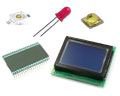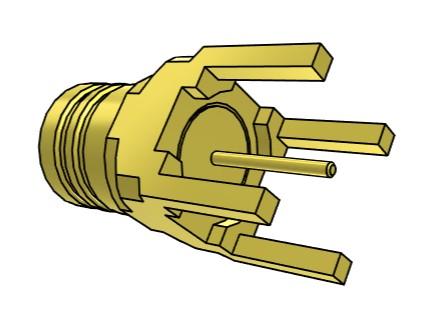
The result is the "EDA/CAD models" button, which takes you to the necessary images.
The button is located on the left side of the product detail page, just below our pictures in the gallery.
After clicking on it, we will redirect you to the SnapEDA.com website, where you will see the available information offered by this portal for the searched component - a 2D or 3D model and a footprint.
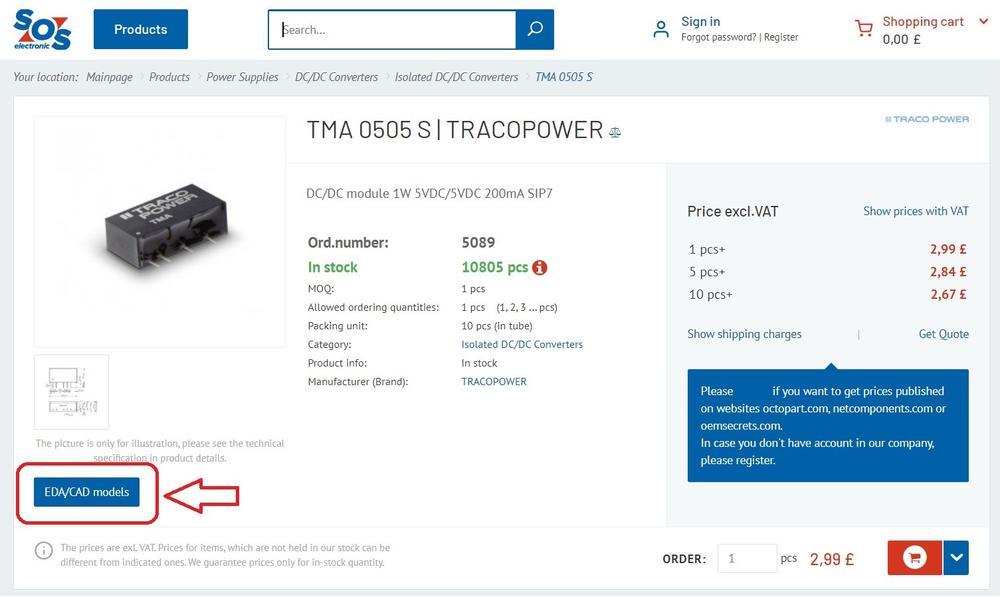
If SnapEDA does not have information about the component, the button is not displayed.
Data from the SnapEDA website, e.g. footprints, can be then downloaded in a format suitable for your development tool. All used software are supported, e.g. Altium, OrCAD, Eagle and others.
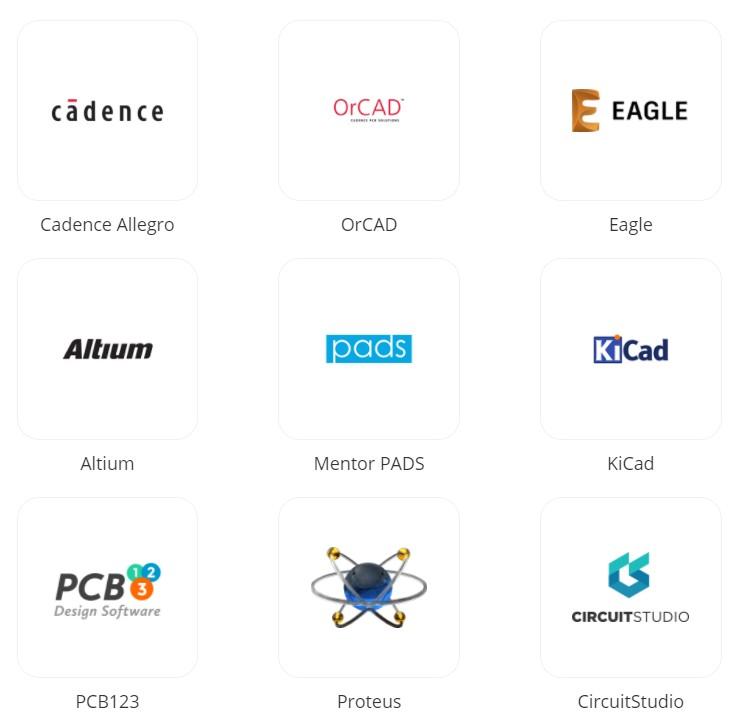
We believe that these innovations will make your work in our e-shop more enjoyable.
We will be happy to respond to your comments and suggestions at webmaster@soselectronic.com
Do you like our articles? Do not miss any of them! You do not have to worry about anything, we will arrange delivery to you.